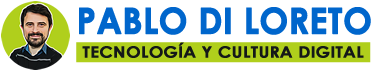[Noticia] Windows | Windows 10 Insider Preview Build 14271 + Mobile Build 14267.1004 disponibles
Microsoft anunció la salida de una nueva compilación para Windows 10 Insider Preview con el Build 14271 para PCs y la Build 14267.1004 para dispositivos móviles, ambos para los Insiders que estén en el anillo de actualización rápida (Fast Ring).
En esta publicación te vamos a contar todo lo necesario para que puedas instalarlo con tranquilidad y preparado de los nuevos issues. ¡A probar Insiders!
[toc]
Detalles de la Build
Esta será la primera vez que se lanzan simultáneamente el mismo día dos versiones: una para PC y otra para móviles.
Para PC, la Build 14271 trae muchas mejoras y correcciones de errores que se basan en la retroalimentación que Microsoft ha recibido da través del programa de Feedback para Windows Insiders. Para Mobile, se ha lanzado un paquete de actualización para corregir varios problemas existentes.
¿Qué hay de nuevo para PCs?
La Build 14271 ofrece las siguientes mejoras:
- We fixed an issue where the window borders on apps would change from accent color to black after every upgrade to a new build.
- We have updated the music control icons that are shown in taskbar previews in music apps like Groove to look more crisp and clean at higher resolutions.
- We fixed an issue where the taskbar would sometimes not auto-hide and show unexpectedly on top of full screen windows such as showing above a PowerPoint presentation when in slideshow mode.
- We fixed an issue where the “Hide notifications while presenting” setting preference is lost after upgrading to a new build.
- The entire app header in Action Center is now right-clickable instead of just the app name or “x”.
- We made it easier to dismiss all notifications from a specific app in Action Center by increasing the target area to encompass the entire app header.
- We fixed an issue where interaction notifications would not show a button to input text in some cases.
- Fast user switching should work now with Picture Password.
- We fixed an issue where some desktop (Win32) apps look missing from Start.
- We fixed an issue where the accent color does not automatically change when the slideshow option is chosen for your desktop background.
Also – for developers, the debugging tools for Windows (Windbg, kd, cdb, ntsd) now have improved support for universal app debugging. This update also requires the Universal C Runtime Library (uCRT), which is available via Windows Update. KB and MSDN documentation will be available within a few weeks. For more information, see this Building Apps for Windows blog post.
Problemas Conocidos para PC
Se han reportado los siguientes problemas:
-
- We are tracking an issue reported by Insiders where some PCs will freeze or bluescreen when resuming from hibernation. Disabling hibernation is a workaround in some cases until this is fixed.
- If you have Kaspersky Anti-Virus, Internet Security, or the Kaspersky Total Security Suite installed on your PC there is a known driver bug that prevents these programs from working as expected in builds from the Development Branch. We are partnering with Kaspersky to fix this issue for a future release, but at this time there are no known workarounds. While this issue is present, we recommend using Windows Defender or another third party anti-virus product of your choice to remain protected.
- Turning on the “always show all icons in the notification area” setting disrupts the layout of the notification area (“systray”).
- When browsing in Microsoft Edge, charts displayed using D3.js library will not display correctly – e.g. render as black, positioned incorrectly. Known affected sites are Cortana, Bing.com, and PowerBI.com.
- We are seeing reports of crashes with apps such as QQ crashing due to an OS reliability issue we are currently investigating. This bug is also impacting older apps such as Windows Live Mail and Expression Encoder 4.
¿Qué hay de nuevo para Mobile?
La Build 14267.1004 ofrece las siguientes mejoras:
- We fixed the issue reported by Insiders in Build 14267 where the Lumia 550 no longer charges or connects via USB. If you hit this issue on your Lumia 550 – we have laid out guidance on various methods to get back into a good state here.
- We fixed the issue preventing Visual Voicemail notifications from happening.
- We’re introducing Visual Voicemail for dual-SIM devices such as dual-SIM Lumia 950 XL! Work for this feature was in Friday’s release but due to the above mentioned bug impacting notifications it was not working correctly. But now the experience should be working as expected.
- We’ve released an update to the People app that brings back the history feature. For a given contact you communicate with, you can view the interaction, whether by today, yesterday, last week etc. Right now, your Skype messages won’t show up in history yet but we’re working on enabling this in a future update. Also – we’re tracking a bug in which opening an email item in history might not take you to that specific email.
Problemas Conocidos para Mobile
Se han reportado los siguientes problemas:
- If you have the Windows Feedback app pinned to Start, after upgrading from Build 10586.107 it will no longer show as pinned.
- We are seeing reports from Windows Insiders of issues connecting to wireless displays. We’re investigating.
- When using Continuum on the Lumia 950 XL – the trackpad experience is not working correctly.
- Additional speech languages and keyboards are not downloadable in this build.
Conclusión
Sin más, a no demorarse y probar este paquete de actualizaciones, tanto para PC como para Mobile. ¡Saludos!
Referencias y Links
- Announcing Windows 10 Insider Preview Build 14271 + Mobile Build 14267.1004: http://bit.ly/1WS2Qmg